This Article shows how to increase Tomcat Heap Memory:
As per Versa Recommendations for Fusion 20.2.2 the Heap Memory should be:
Min: 5% ~ 0.05
Max:15% ~ 0.15
If not, the Search Node may not be accessible from Director GUI and Web UI as well. So we have to follow below steps to increase Tomcat Heap Memory.
STEP:1 locate setenv.sh & open /opt/versa/scripts/van-install/tomcat/setenv.sh

STEP:2 Edit the File and increase the Heap Memory.

STEP:3 Enter to the root user and do tomcat restart on node.
- sudo kill -9 $(pgrep -lf /opt/versa_van/apps/apache-tomcat | awk '{print $1}')
- sudo /opt/versa_van/apps/apache-tomcat/bin/startup.sh


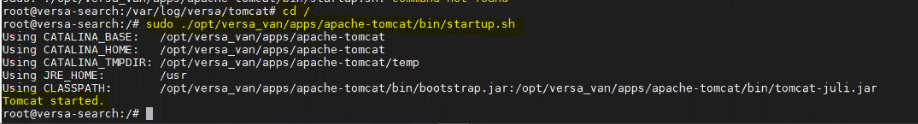
STEP:4 After doing tomcat restart check the Tomcat heap Memory.
- locate setenv.sh
- vi /opt/versa/scripts/van-install/tomcat/setenv.sh


